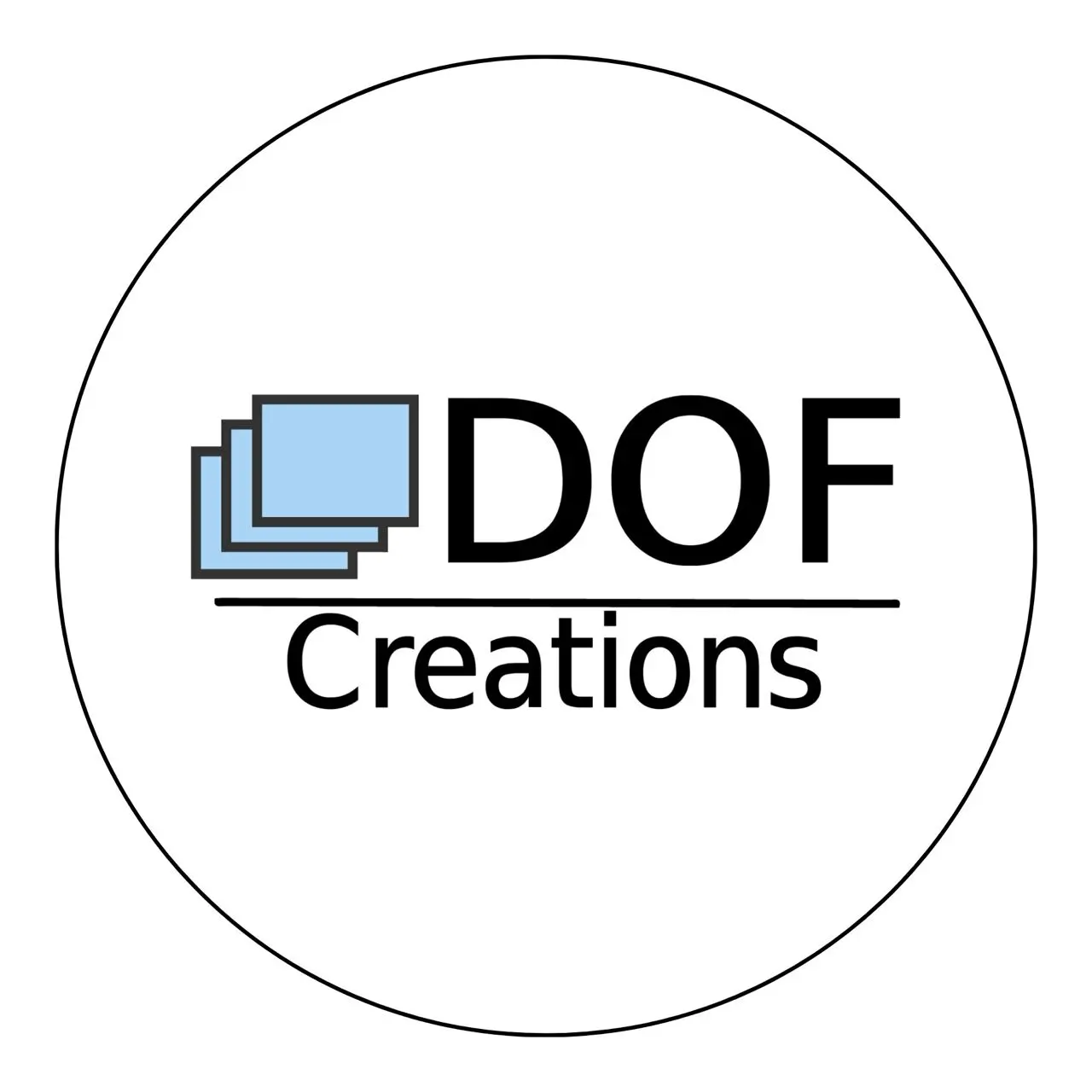Wi-Fi Access Points
Wi-Fi Access Points
Digital modernization is accelerating, driving the creation and expansion of location-aware services like turn-by-turn wayfinding, high-value asset tracking, retail customer engagement, and smart office initiatives.
Yet, despite the importance of location context, organizations are unable to deploy indoor locations as widely as they would like or provide seamless user experiences across indoor and outdoor environments due to the complexity, cost, and level of effort existing solutions require.
To improve the accuracy and access to indoor location services, what is needed is an automated method to map the absolute reference measurements using universal latitude and longitude coordinates.
APs include enterprise, branch, plug-and-play for remote workers, outdoor, and hardened versions for a wide range of use cases and price points.
Bus Connectivity for K-12 Districts
As many districts begin to weigh the value of more technology, consider these benefits to expand connectivity for school buses.
Enabling students to do homework on buses can be a valuable way to maximize travel time effectively. Here are some steps to accomplish that:
- Assess the technological infrastructure: Determine if the school buses have the necessary infrastructure to support homework activities. Check if they have power outlets, stable Wi-Fi connectivity, or the possibility of installing Wi-Fi routers.
- Evaluate connectivity options: Explore various connectivity options to ensure students can access the internet while on the bus. Options may include cellular data plans, satellite internet, or partnering with local internet service providers.
- Provide devices: Consider equipping school buses with devices that students can use to complete their homework. This could involve providing laptops, tablets, or even smartphones that are specifically designated for educational purposes.
- Install power outlets or charging stations: If buses don’t already have power outlets, consider installing them to allow students to charge their devices during their commute. Alternatively, you could have charging stations at specific locations within the bus.
- Develop guidelines and policies: Establish clear guidelines for the use of technology on buses. Define rules regarding appropriate online behavior, internet usage, and device responsibility. Ensure that students and parents understand and agree to these guidelines.
- Implement Wi-Fi connectivity: If buses don’t have stable Wi-Fi connectivity, explore options to install Wi-Fi routers or hotspots on the buses. This will allow students to connect their devices and access online resources.
- Provide educational resources: Ensure that students have access to relevant educational resources and materials. Consider partnering with educational platforms or creating a dedicated online portal where students can access digital textbooks, homework assignments, and other learning materials.
- Train bus drivers: Provide training to bus drivers on managing technology usage and ensuring a safe and productive learning environment on buses. They should understand the guidelines, be able to troubleshoot basic technical issues, and enforce the policies effectively.
- Monitor and evaluate: Regularly assess the effectiveness of the program by gathering feedback from students, parents, and bus drivers. Use this feedback to make improvements and adjustments as needed.
- Collaborate with teachers: Foster collaboration between teachers and bus drivers to ensure alignment between in-class and on-bus activities. Teachers can assign homework that is suitable for completion during bus rides and provide support as necessary.
Contact DOF today for more information.
Need Cybersecurity Help Now?
Are you in need of a cybersecurity evaluation? Is your organization facing a threat? Get in touch with us today!

Fast support